스프링으로 쇼핑몰을 만들어보자0 - 프로젝트 세팅
기능구현
- 회원가입(주소API연동, 이메일 인증, ajax를 사용하여 아이디 중복검사)
- 관리자 페이지(인터셉터 적용, 상품관리, 회원관리)
- 업로드(이미지 등록, 수정, 삭제)
- 검색
- 페이징
- 구매(장바구니, 포인트사용)
- 댓글(등록,수정,삭제)
- 중간에 막혔거나 에러 해결 못하겠으면 yoonbitnara@gmail.com 으로 문의
프로젝트 생성
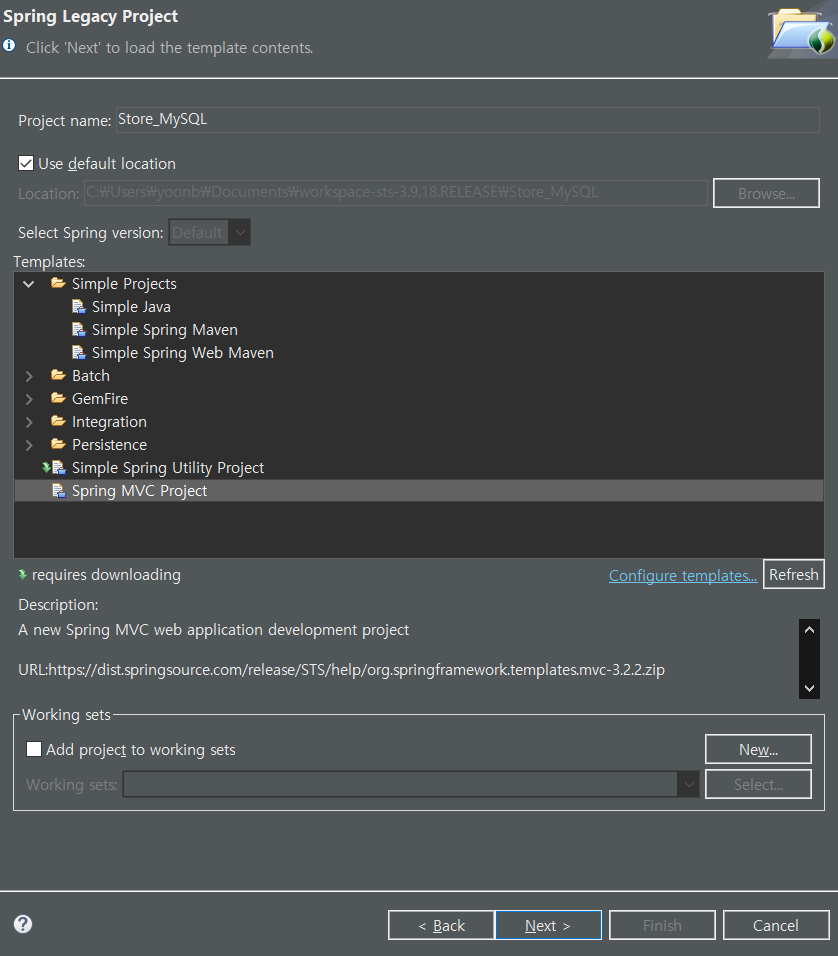
Store_MySQL로 생성해준다. (다른이름으로 해도 상관없음)
테스트 및 로그 라이브러리 추가
- 경로
Store_MySQL\pom.xml
<?xml version="1.0" encoding="UTF-8"?>
<project xmlns="http://maven.apache.org/POM/4.0.0" xmlns:xsi="http://www.w3.org/2001/XMLSchema-instance"
xsi:schemaLocation="http://maven.apache.org/POM/4.0.0 https://maven.apache.org/maven-v4_0_0.xsd">
<modelVersion>4.0.0</modelVersion>
<groupId>com.store</groupId>
<artifactId>controller</artifactId>
<name>Store_MySQL</name>
<packaging>war</packaging>
<version>1.0.0-BUILD-SNAPSHOT</version>
<properties>
<java-version>1.8</java-version>
<org.springframework-version>3.1.1.RELEASE</org.springframework-version>
<org.aspectj-version>1.6.10</org.aspectj-version>
<org.slf4j-version>1.6.6</org.slf4j-version>
</properties>
<dependencies>
<!-- Spring -->
<dependency>
<groupId>org.springframework</groupId>
<artifactId>spring-context</artifactId>
<version>${org.springframework-version}</version>
<exclusions>
<!-- Exclude Commons Logging in favor of SLF4j -->
<exclusion>
<groupId>commons-logging</groupId>
<artifactId>commons-logging</artifactId>
</exclusion>
</exclusions>
</dependency>
<dependency>
<groupId>org.springframework</groupId>
<artifactId>spring-webmvc</artifactId>
<version>${org.springframework-version}</version>
</dependency>
<!-- AspectJ -->
<dependency>
<groupId>org.aspectj</groupId>
<artifactId>aspectjrt</artifactId>
<version>${org.aspectj-version}</version>
</dependency>
<!-- Logging -->
<dependency>
<groupId>org.slf4j</groupId>
<artifactId>slf4j-api</artifactId>
<version>${org.slf4j-version}</version>
</dependency>
<dependency>
<groupId>org.slf4j</groupId>
<artifactId>jcl-over-slf4j</artifactId>
<version>${org.slf4j-version}</version>
<scope>runtime</scope>
</dependency>
<dependency>
<groupId>org.slf4j</groupId>
<artifactId>slf4j-log4j12</artifactId>
<version>${org.slf4j-version}</version>
<scope>runtime</scope>
</dependency>
<!-- <dependency>
<groupId>log4j</groupId>
<artifactId>log4j</artifactId>
<version>1.2.15</version>
<exclusions>
<exclusion>
<groupId>javax.mail</groupId>
<artifactId>mail</artifactId>
</exclusion>
<exclusion>
<groupId>javax.jms</groupId>
<artifactId>jms</artifactId>
</exclusion>
<exclusion>
<groupId>com.sun.jdmk</groupId>
<artifactId>jmxtools</artifactId>
</exclusion>
<exclusion>
<groupId>com.sun.jmx</groupId>
<artifactId>jmxri</artifactId>
</exclusion>
</exclusions>
<scope>runtime</scope>
</dependency> -->
<dependency>
<groupId>org.projectlombok</groupId>
<artifactId>lombok</artifactId>
<version>1.16.16</version>
<scope>provided</scope>
</dependency>
<!-- log4j추가 -->
<dependency>
<groupId>log4j</groupId>
<artifactId>log4j</artifactId>
<version>1.2.17</version>
</dependency>
<!-- spring test 추가-->
<dependency>
<groupId>org.springframework</groupId>
<artifactId>spring-test</artifactId>
<version>${org.springframework-version}</version>
<scope>test</scope>
</dependency>
<!-- @Inject -->
<dependency>
<groupId>javax.inject</groupId>
<artifactId>javax.inject</artifactId>
<version>1</version>
</dependency>
<!-- Servlet -->
<dependency>
<groupId>javax.servlet</groupId>
<artifactId>servlet-api</artifactId>
<version>2.5</version>
<scope>provided</scope>
</dependency>
<dependency>
<groupId>javax.servlet.jsp</groupId>
<artifactId>jsp-api</artifactId>
<version>2.1</version>
<scope>provided</scope>
</dependency>
<dependency>
<groupId>javax.servlet</groupId>
<artifactId>jstl</artifactId>
<version>1.2</version>
</dependency>
<!-- Test -->
<dependency>
<groupId>junit</groupId>
<artifactId>junit</artifactId>
<version>4.12</version>
<scope>test</scope>
</dependency>
</dependencies>
<build>
<plugins>
<plugin>
<artifactId>maven-eclipse-plugin</artifactId>
<version>2.9</version>
<configuration>
<additionalProjectnatures>
<projectnature>org.springframework.ide.eclipse.core.springnature</projectnature>
</additionalProjectnatures>
<additionalBuildcommands>
<buildcommand>org.springframework.ide.eclipse.core.springbuilder</buildcommand>
</additionalBuildcommands>
<downloadSources>true</downloadSources>
<downloadJavadocs>true</downloadJavadocs>
</configuration>
</plugin>
<plugin>
<groupId>org.apache.maven.plugins</groupId>
<artifactId>maven-compiler-plugin</artifactId>
<version>2.5.1</version>
<configuration>
<source>1.6</source>
<target>1.6</target>
<compilerArgument>-Xlint:all</compilerArgument>
<showWarnings>true</showWarnings>
<showDeprecation>true</showDeprecation>
</configuration>
</plugin>
<plugin>
<groupId>org.codehaus.mojo</groupId>
<artifactId>exec-maven-plugin</artifactId>
<version>1.2.1</version>
<configuration>
<mainClass>org.test.int1.Main</mainClass>
</configuration>
</plugin>
</plugins>
</build>
</project>
예제 객체 생성 및 의존성 주입
src/main/java경로에com.프로젝트명.sample패키지를 생성해준다.(단순 테스트라 기존에 있던 패키지를 사용하여도 상관없다.)- 생성된 패키지에
Restaurant.java,Chef.java클래스를 생성한다.
Restaurant.java
package com.store.sample;
import org.springframework.beans.factory.annotation.*;
import org.springframework.stereotype.Component;
import lombok.Data;
@Component
@Data
public class Restaurant {
@Autowired
private Chef chef;
}
Chef.java
package com.store.sample;
import org.springframework.stereotype.Component;
import lombok.Data;
@Component
@Data
public class Chef {
}
root-context.xml에 들어가서 하단NameSpaces클릭 후context항목을 체크 후source탭 클릭
<?xml version="1.0" encoding="UTF-8"?>
<beans xmlns="http://www.springframework.org/schema/beans"
xmlns:xsi="http://www.w3.org/2001/XMLSchema-instance"
xmlns:context="http://www.springframework.org/schema/context"
xsi:schemaLocation="http://www.springframework.org/schema/beans https://www.springframework.org/schema/beans/spring-beans.xsd
http://www.springframework.org/schema/context http://www.springframework.org/schema/context/spring-context-3.1.xsd">
<!-- Root Context: defines shared resources visible to all other web components -->
<context:component-scan base-package="com.store.sample"></context:component-scan>
</beans>
<context:component-scan base-package="패키지경로">코드를 추가 후 저장한다.
아래의 탭들 중 Beans Graph탭을 클릭하면 Chef.java클래스와 Restaurant.java클래스가 스프링에서 관리해야할 객체로 인식 하고 있다.
MySQL 연결
- MySQL은 공식적으로 Maven을 지원한다.
pom.xml에<dependency></dependency>태그를 추가하여 설치한다. -
자신에게 맞는 버전을
pom.xml에 추가해준다. pom.xml<dependency> <groupId>mysql</groupId> <artifactId>mysql-connector-java</artifactId> <version>8.0.26</version> </dependency>
src/test/java경로에 com.프로젝트명.persistence 패키지 생성 후 JDBCTest.java클래스를 생성한다.
JDBCTest.java
package com.store.persistence;
import static org.junit.Assert.fail;
import java.sql.Connection;
import java.sql.DriverManager;
import org.junit.Test;
public class JDBCTest {
static {
try {
Class.forName("com.mysql.cj.jdbc.Driver");
} catch(Exception e) {
e.printStackTrace();
}
}
@Test
public void testConnection() {
try(Connection con =
DriverManager.getConnection(
"jdbc:mysql://localhost:3306/데이터베이스명?serverTimezone=Asia/Seoul",
"데이터베이스 사용자명",
"비밀번호")){
System.out.println(con);
} catch (Exception e) {
fail(e.getMessage());
}
}
}
해당 클래스 우클릭 Run As > Junit Test 실행
console에 별다른 에러 메세지가 없이
com.mysql.cj.jdbc.ConnectionImpl@c667f46
이런식으로 나온다면 정상이다.
커넥션 풀 설정(HikariCP)
<!-- https://mvnrepository.com/artifact/com.zaxxer/HikariCP -->
<dependency>
<groupId>com.zaxxer</groupId>
<artifactId>HikariCP</artifactId>
<version>3.4.2</version>
</dependency>
pom.xml추가
DataSource 설정
root-context.xml에 들어간다.Source탭 클릭
<?xml version="1.0" encoding="UTF-8"?>
<beans xmlns="http://www.springframework.org/schema/beans"
xmlns:xsi="http://www.w3.org/2001/XMLSchema-instance"
xmlns:context="http://www.springframework.org/schema/context"
xsi:schemaLocation="http://www.springframework.org/schema/beans https://www.springframework.org/schema/beans/spring-beans.xsd
http://www.springframework.org/schema/context http://www.springframework.org/schema/context/spring-context-3.1.xsd">
<!-- Root Context: defines shared resources visible to all other web components -->
<bean id="hikariConfig" class="com.zaxxer.hikari.HikariConfig">
<property name="driverClassName" value="com.mysql.cj.jdbc.Driver"></property>
<property name="jdbcUrl" value="jdbc:mysql://localhost:3306/데이터베이스명?serverTimezone=Asia/Seoul"></property>
<property name="username" value="사용자명"></property>
<property name="password" value="비밀번호"></property>
</bean>
<bean id="datasource" class="com.zaxxer.hikari.HikariDataSource" destroy-method="close">
<constructor-arg ref="hikariConfig"></constructor-arg>
</bean>
<context:component-scan base-package="com.store.sample"></context:component-scan>
</beans>
Test
Bean으로 등록된DataSource를 이용하여Connection을 제대로 할 수 있는지 확인해야 한다.src/test/java경로에 좀전에 만들어 둔com.프로젝트명.persistence패키지에DataSourceTest.java클래스를 생성한다.
DataSourceTest.java
package com.store.persistence;
import java.sql.Connection;
import javax.sql.DataSource;
import org.junit.Test;
import org.junit.runner.RunWith;
import org.springframework.beans.factory.annotation.Autowired;
import org.springframework.test.context.ContextConfiguration;
import org.springframework.test.context.junit4.SpringJUnit4ClassRunner;
@RunWith(SpringJUnit4ClassRunner.class)
@ContextConfiguration("file:src/main/webapp/WEB-INF/spring/root-context.xml")
public class DataSourceTest {
@Autowired
private DataSource dataSource;
@Test
public void testConnection() {
try (
Connection con = dataSource.getConnection();
){
System.out.println("con = " + con);
} catch (Exception e) {
e.printStackTrace();
}
}
}
Junit Test를 진행한다.
결과
INFO : org.springframework.test.context.support.DefaultTestContextBootstrapper - Loaded default TestExecutionListener class names from location [META-INF/spring.factories]: [org.springframework.test.context.web.ServletTestExecutionListener, org.springframework.test.context.support.DirtiesContextBeforeModesTestExecutionListener, org.springframework.test.context.support.DependencyInjectionTestExecutionListener, org.springframework.test.context.support.DirtiesContextTestExecutionListener, org.springframework.test.context.transaction.TransactionalTestExecutionListener, org.springframework.test.context.jdbc.SqlScriptsTestExecutionListener]
INFO : org.springframework.test.context.support.DefaultTestContextBootstrapper - Using TestExecutionListeners: [org.springframework.test.context.web.ServletTestExecutionListener@1ff4931d, org.springframework.test.context.support.DirtiesContextBeforeModesTestExecutionListener@65e98b1c, org.springframework.test.context.support.DependencyInjectionTestExecutionListener@61322f9d, org.springframework.test.context.support.DirtiesContextTestExecutionListener@6ad82709]
INFO : org.springframework.beans.factory.xml.XmlBeanDefinitionReader - Loading XML bean definitions from URL [file:src/main/webapp/WEB-INF/spring/root-context.xml]
INFO : org.springframework.context.support.GenericApplicationContext - Refreshing org.springframework.context.support.GenericApplicationContext@11c9af63: startup date [Tue May 17 23:15:36 KST 2022]; root of context hierarchy
INFO : org.springframework.beans.factory.annotation.AutowiredAnnotationBeanPostProcessor - JSR-330 'javax.inject.Inject' annotation found and supported for autowiring
INFO : com.zaxxer.hikari.HikariDataSource - HikariPool-1 - Starting...
INFO : com.zaxxer.hikari.HikariDataSource - HikariPool-1 - Start completed.
con = HikariProxyConnection@351970188 wrapping com.mysql.cj.jdbc.ConnectionImpl@7ff2b8d2
INFO : org.springframework.context.support.GenericApplicationContext - Closing org.springframework.context.support.GenericApplicationContext@11c9af63: startup date [Tue May 17 23:15:36 KST 2022]; root of context hierarchy
INFO : com.zaxxer.hikari.HikariDataSource - HikariPool-1 - Shutdown initiated...
INFO : com.zaxxer.hikari.HikariDataSource - HikariPool-1 - Shutdown completed.
My Batis 추가
- My Batis를 사용하기 위해서는 mybatis / mybatis-spring / spring-jdbc / spring-tx 총 4개가 필요하다.
- spring-jdbc와 spring-tx는 스프링에서 데이터베이스 처리와 트랜잭션 처리를 하는 라이브러리다.
- 아래의 내용을
pom.xml에 추가해준다.
<!-- https://mvnrepository.com/artifact/org.mybatis/mybatis -->
<dependency>
<groupId>org.mybatis</groupId>
<artifactId>mybatis</artifactId>
<version>3.5.3</version>
</dependency>
<!-- https://mvnrepository.com/artifact/org.mybatis/mybatis-spring -->
<dependency>
<groupId>org.mybatis</groupId>
<artifactId>mybatis-spring</artifactId>
<version>2.0.3</version>
</dependency>
<!-- https://mvnrepository.com/artifact/org.springframework/spring-tx -->
<dependency>
<groupId>org.springframework</groupId>
<artifactId>spring-tx</artifactId>
<version>${org.springframework-version}</version>
</dependency>
<!-- https://mvnrepository.com/artifact/org.springframework/spring-jdbc -->
<dependency>
<groupId>org.springframework</groupId>
<artifactId>spring-jdbc</artifactId>
<version>${org.springframework-version}</version>
</dependency>
SQLSessionFactory 설정
- MyBatis에서 가장 핵심적인 객체는 SQLSession이다. SQLSession객체는 Connection을 생성하거나 원하는 SQL을 전달하고 결과를 리턴 받도록 해준다. 이 SQLSession을 만들어 내는 객체가 SQLSessionFactory이다.
- 아래의 코드를 root-context.xml에 추가한다.
<bean id="sqlSessionFactory" class="org.mybatis.spring.SqlSessionFactoryBean">
<property name="dataSource" ref="datasource"></property>
</bean>
Test
- 기존
DataSourceTest.java클래스에 테스트 할 코드를 추가한다. - SQLSessionFactory 객체를 주입시킨다.
- try문에 SQLSession 객체를 인스턴스화 하는 코드와 출력문 코드를 추가한다.
package com.store.persistence;
import java.sql.Connection;
import javax.sql.DataSource;
import org.apache.ibatis.session.SqlSession;
import org.apache.ibatis.session.SqlSessionFactory;
import org.junit.Test;
import org.junit.runner.RunWith;
import org.springframework.beans.factory.annotation.Autowired;
import org.springframework.test.context.ContextConfiguration;
import org.springframework.test.context.junit4.SpringJUnit4ClassRunner;
@RunWith(SpringJUnit4ClassRunner.class)
@ContextConfiguration("file:src/main/webapp/WEB-INF/spring/root-context.xml")
public class DataSourceTest {
@Autowired
private DataSource dataSource;
@Autowired
private SqlSessionFactory sqlSessionFactory;
@Test
public void testConnection() {
try (
Connection con = dataSource.getConnection();
SqlSession session = sqlSessionFactory.openSession();
){
System.out.println("con = " + con);
System.out.println("session = " + session);
} catch (Exception e) {
e.printStackTrace();
}
}
}
결과
INFO : org.springframework.test.context.support.DefaultTestContextBootstrapper - Loaded default TestExecutionListener class names from location [META-INF/spring.factories]: [org.springframework.test.context.web.ServletTestExecutionListener, org.springframework.test.context.support.DirtiesContextBeforeModesTestExecutionListener, org.springframework.test.context.support.DependencyInjectionTestExecutionListener, org.springframework.test.context.support.DirtiesContextTestExecutionListener, org.springframework.test.context.transaction.TransactionalTestExecutionListener, org.springframework.test.context.jdbc.SqlScriptsTestExecutionListener]
INFO : org.springframework.test.context.support.DefaultTestContextBootstrapper - Using TestExecutionListeners: [org.springframework.test.context.web.ServletTestExecutionListener@305b7c14, org.springframework.test.context.support.DirtiesContextBeforeModesTestExecutionListener@6913c1fb, org.springframework.test.context.support.DependencyInjectionTestExecutionListener@66d18979, org.springframework.test.context.support.DirtiesContextTestExecutionListener@bccb269, org.springframework.test.context.transaction.TransactionalTestExecutionListener@609cd4d8, org.springframework.test.context.jdbc.SqlScriptsTestExecutionListener@17f7cd29]
INFO : org.springframework.beans.factory.xml.XmlBeanDefinitionReader - Loading XML bean definitions from URL [file:src/main/webapp/WEB-INF/spring/root-context.xml]
INFO : org.springframework.context.support.GenericApplicationContext - Refreshing org.springframework.context.support.GenericApplicationContext@524d6d96: startup date [Tue May 17 23:27:50 KST 2022]; root of context hierarchy
INFO : org.springframework.beans.factory.annotation.AutowiredAnnotationBeanPostProcessor - JSR-330 'javax.inject.Inject' annotation found and supported for autowiring
INFO : com.zaxxer.hikari.HikariDataSource - HikariPool-1 - Starting...
INFO : com.zaxxer.hikari.HikariDataSource - HikariPool-1 - Start completed.
con = HikariProxyConnection@1677921169 wrapping com.mysql.cj.jdbc.ConnectionImpl@2032e725
session = org.apache.ibatis.session.defaults.DefaultSqlSession@4d23015c
INFO : org.springframework.context.support.GenericApplicationContext - Closing org.springframework.context.support.GenericApplicationContext@524d6d96: startup date [Tue May 17 23:27:50 KST 2022]; root of context hierarchy
INFO : com.zaxxer.hikari.HikariDataSource - HikariPool-1 - Shutdown initiated...
INFO : com.zaxxer.hikari.HikariDataSource - HikariPool-1 - Shutdown completed.
Log4jdbc-log4je 추가
- Log4jdbc는 스프링에서 SQL문을 실행한 로그를 효과적이고 직관적으로 볼 수 있도록 해주는 라이브러리다.
- 테이블이 많은 정보를 가질수록 가독성에 큰 차이가 있다.
- 아래의 코드를
pom.xml에 추가해준다.
<!-- https://mvnrepository.com/artifact/org.bgee.log4jdbc-log4j2/log4jdbc-log4j2-jdbc4 -->
<dependency>
<groupId>org.bgee.log4jdbc-log4j2</groupId>
<artifactId>log4jdbc-log4j2-jdbc4</artifactId>
<version>1.16</version>
</dependency>
- properties 생성
- 상단 메뉴 중 File > New > Other 클릭
- General 선택 > Untitled Text File 선택 후 Finish
log4jdbc.spylogdelegator.name=net.sf.log4jdbc.log.slf4j.Slf4jSpyLogDelegator- 위 코드를 방금 생성한 파일에 추가 후 저장해준다.
root-context.xml의 Source에 기존에 있던 mysql 코드를 바꿔준다.
<bean id="hikariConfig" class="com.zaxxer.hikari.HikariConfig">
<!--<property name="driverClassName" value="com.mysql.jdbc.Driver"></property>
<property name="jdbcUrl" value="jdbc:mysql://localhost:3306/데이터베이스명?serverTimezone=Asia/Seoul"></property> -->
<property name="driverClassName" value="net.sf.log4jdbc.sql.jdbcapi.DriverSpy"></property>
<property name="jdbcUrl" value="jdbc:log4jdbc:mysql://localhost:3306/데이터베이스명?serverTimezone=Asia/Seoul"></property>
<property name="username" value="사용자이름"></property>
<property name="password" value="비밀번호"></property>
</bean>
패키지 추가 및 설정
com.프로젝트명.model- VO패키지다. 데이터 타입을 저장한다.
com.프로젝트명.mapper- DAO역할을 하는 패키지다. 데이터베이스에 접속하는 역할을 한다.
com.프로젝트명.service- Service패키지다. mapper와 Controller 사이를 연결해준다.
Mapper XML 저장 위치 폴더 생성
- src/main/resources 위치에 mapper 패키지명을 폴더 경로로 만들어준다.
- 해당 경로에 mapper로 사용할 xml 파일을 저장시킨다.
- 생성한 패키지가 스프링에서 인식이 되도록
root-context.xml파일을 수정한다. - mapper 패키지는 MyBatis가 인식할 수 있도록
<mybatis-spring:scan>태그를 추가해준다. - model, service 패키지는 스프링이 인식할 수 있도록
<context:component-scan>태그를 추가해준다.
<mybatis-spring:scan base-package="com.store.mapper"/>
<context:component-scan base-package="com.store.model"/>
<context:component-scan base-package="com.store.service"/>
Servlet 버전변경
- servlet 3.0 이상 버전을 추천한다.
pom.xml에서 기존 servlet 2.5 버전을 삭제 후 3.1.0버전을 추가한다.
<!-- Servlet -->
<!-- <dependency>
<groupId>javax.servlet</groupId>
<artifactId>servlet-api</artifactId>
<version>2.5</version>
<scope>provided</scope>
</dependency> -->
<!-- https://mvnrepository.com/artifact/javax.servlet/javax.servlet-api -->
<dependency>
<groupId>javax.servlet</groupId>
<artifactId>javax.servlet-api</artifactId>
<version>3.1.0</version>
<scope>provided</scope>
</dependency>
프로젝트가 절대경로를 이용하도록 변경
- 서버추가
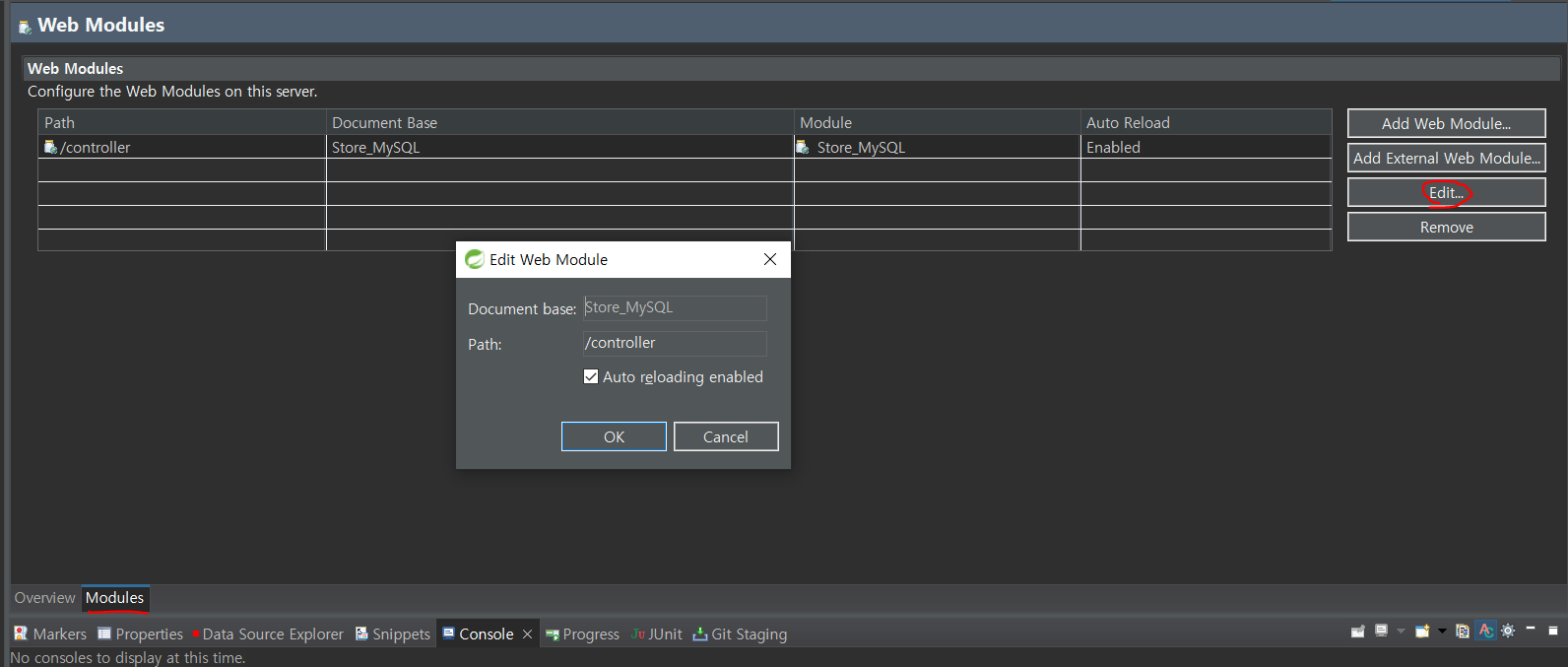
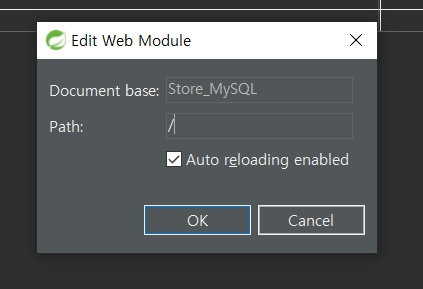
한글깨짐방지
- 프로젝트 우클릭 > properties 클릭 > Resource탭 클릭
- “src -> main -> webapp -> WEB-INF” 경로에 있는 web.xml에 아래의 코드를 추가한다.
<filter>
<filter-name>encodingFilter</filter-name>
<filter-class>
org.springframework.web.filter.CharacterEncodingFilter
</filter-class>
<init-param>
<param-name>encoding</param-name>
<param-value>UTF-8</param-value>
</init-param>
<init-param>
<param-name>forceEncoding</param-name>
<param-value>true</param-value>
</init-param>
</filter>
<filter-mapping>
<filter-name>encodingFilter</filter-name>
<url-pattern>/*</url-pattern>
</filter-mapping>
- 서버재시작

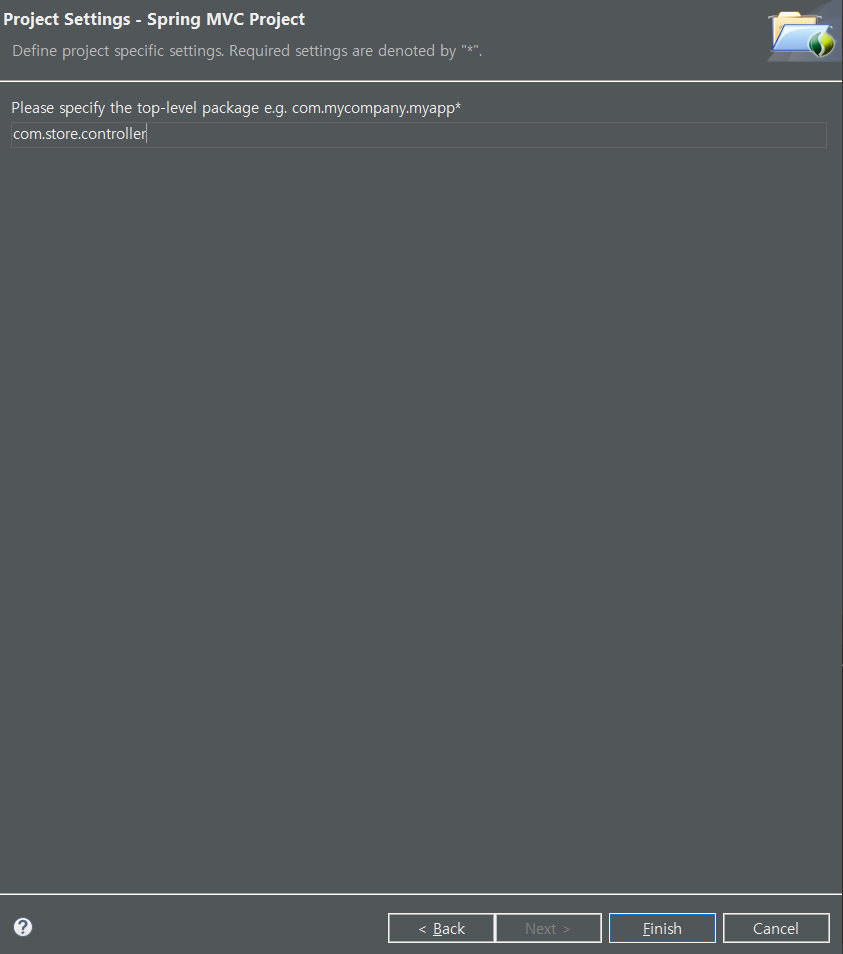
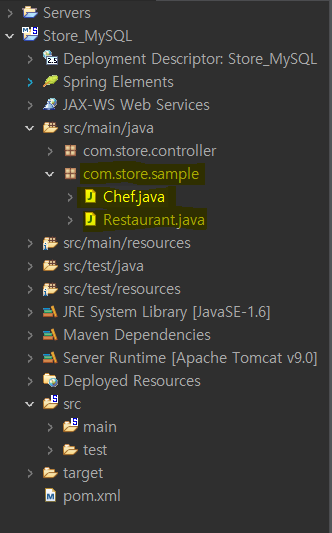
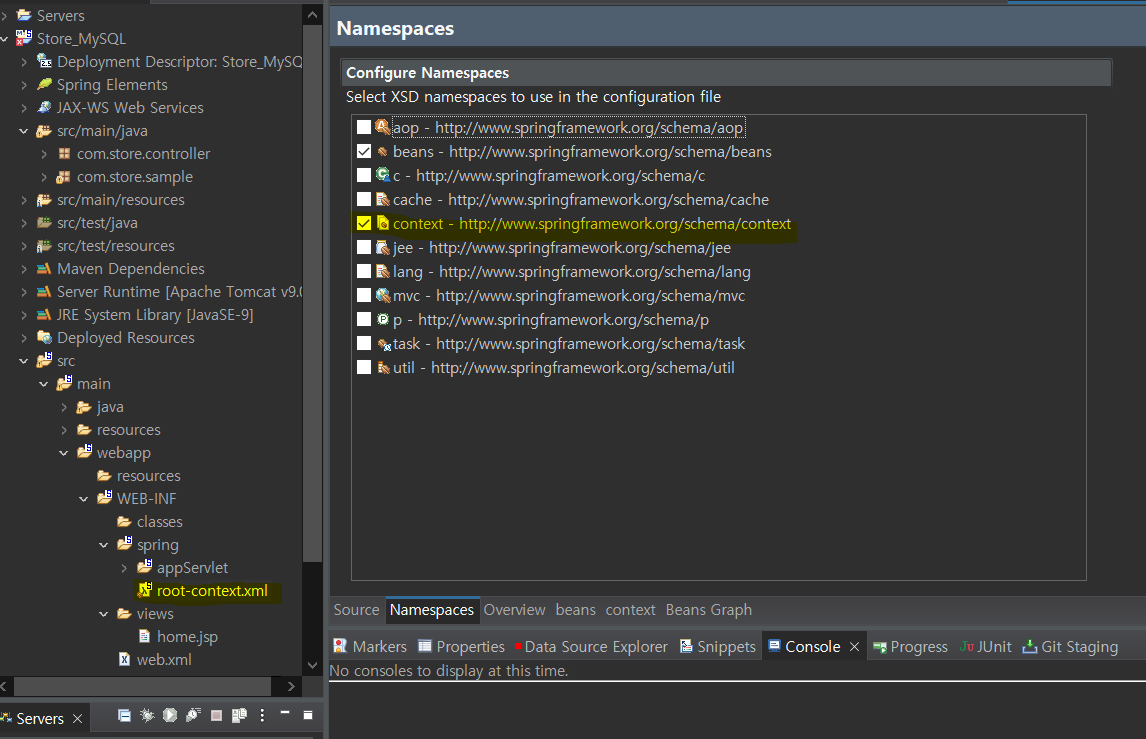
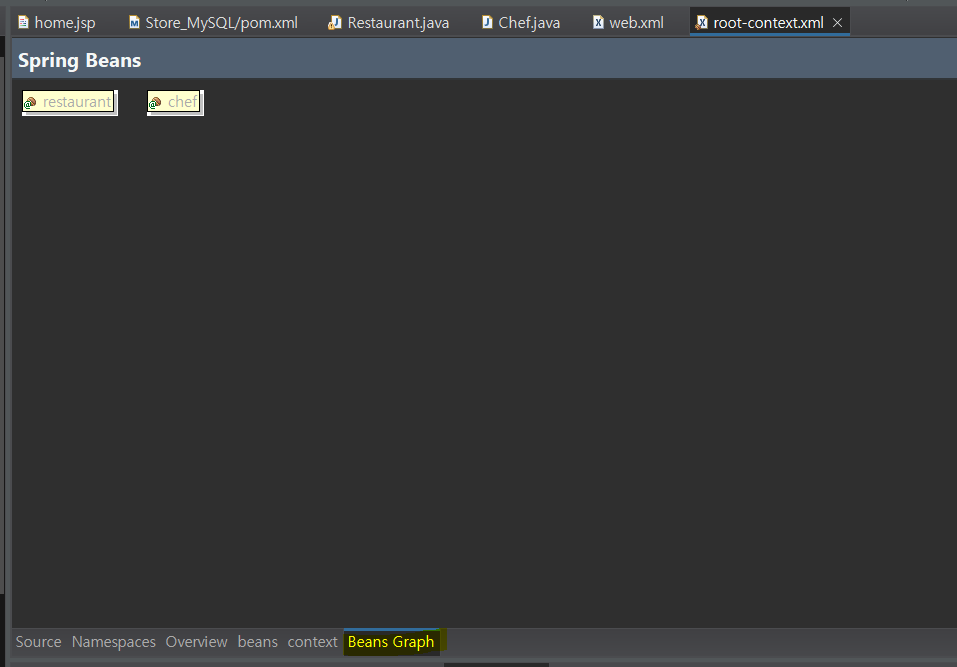
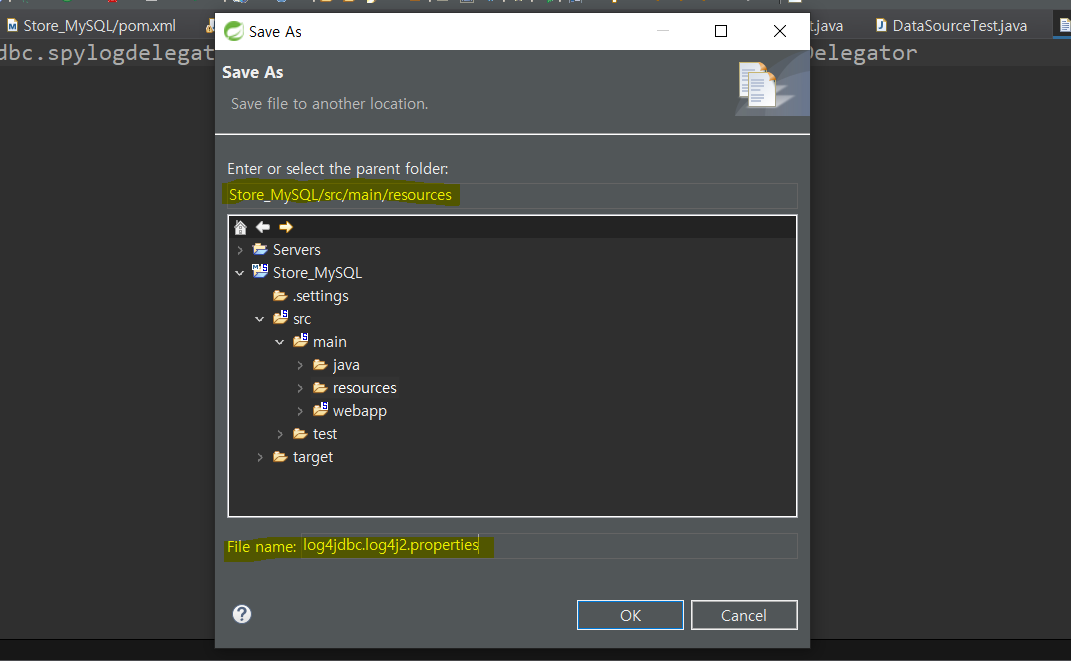
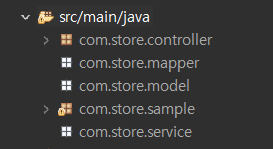
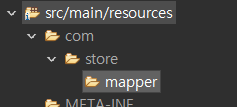
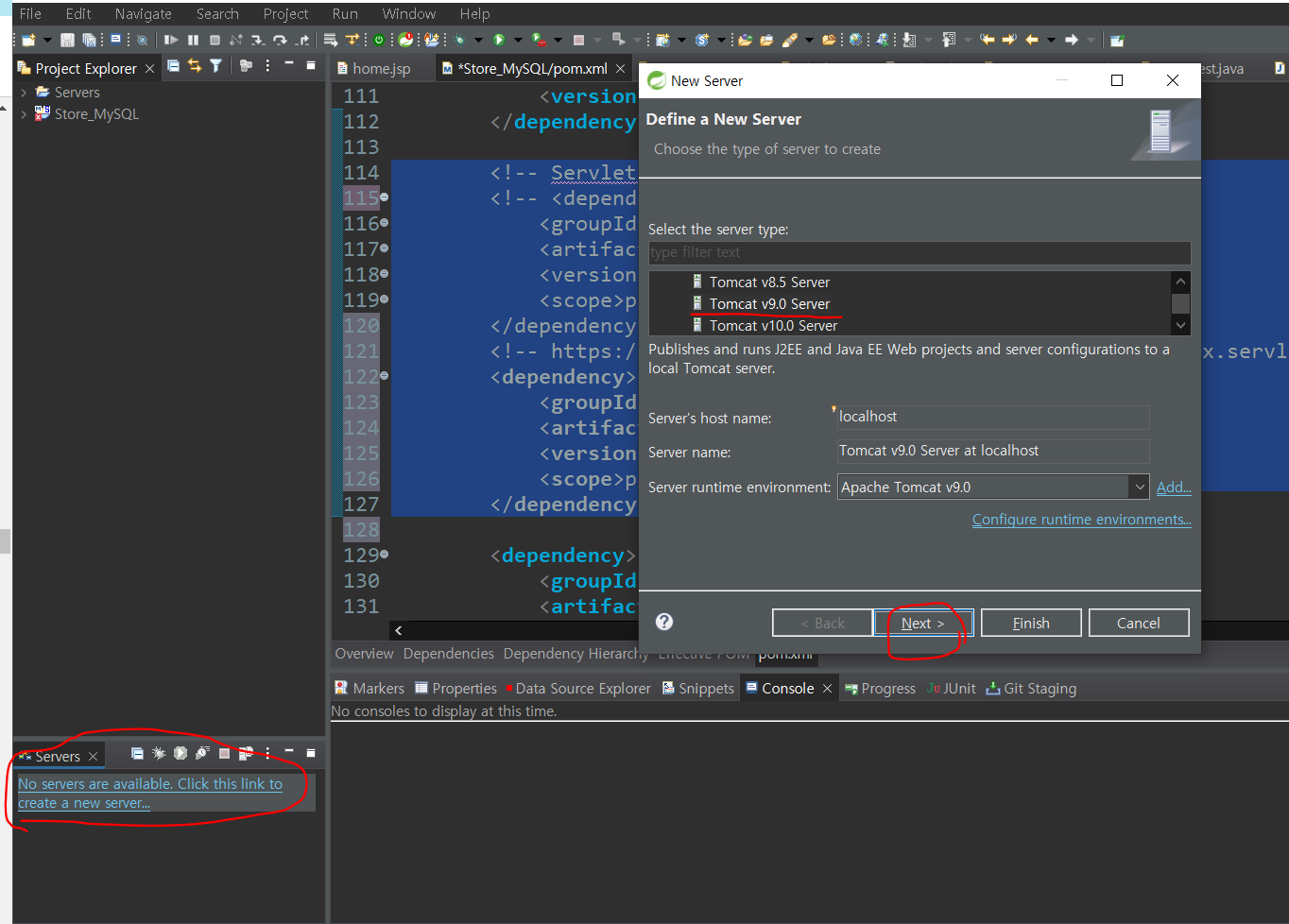
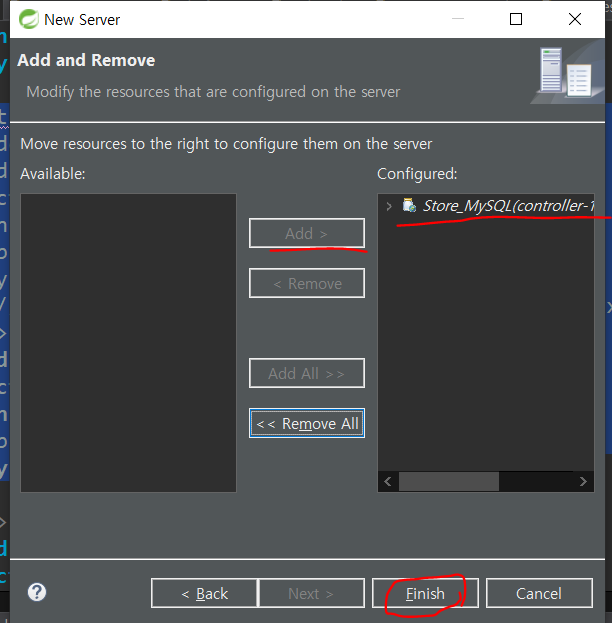
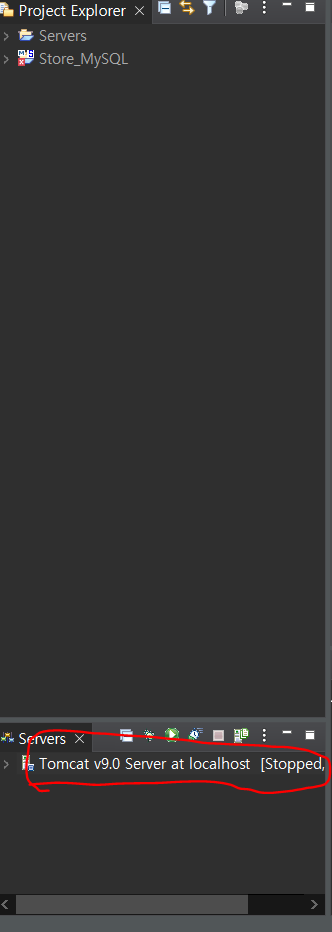
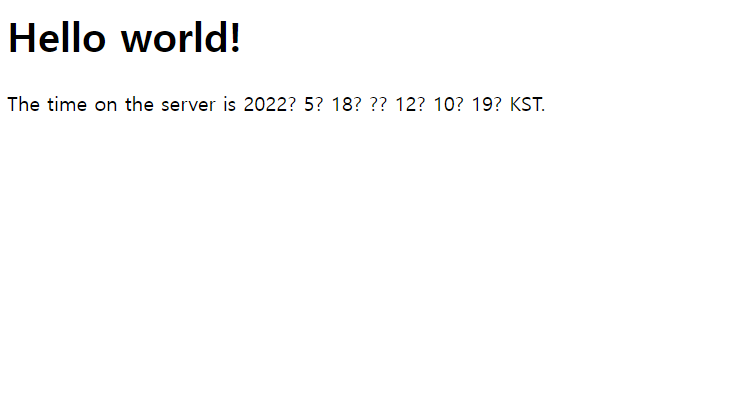
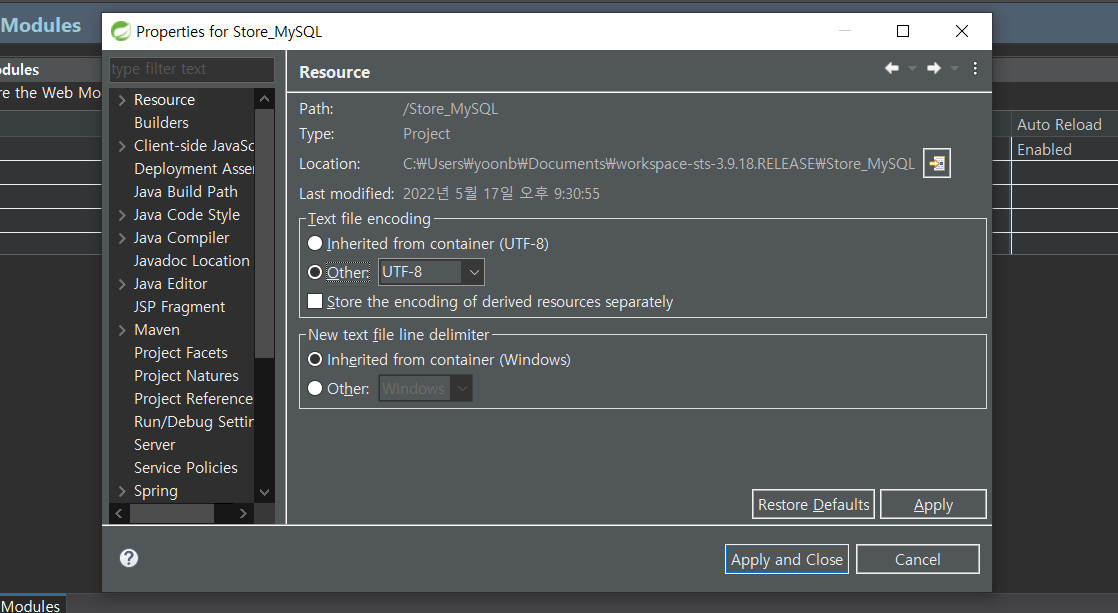
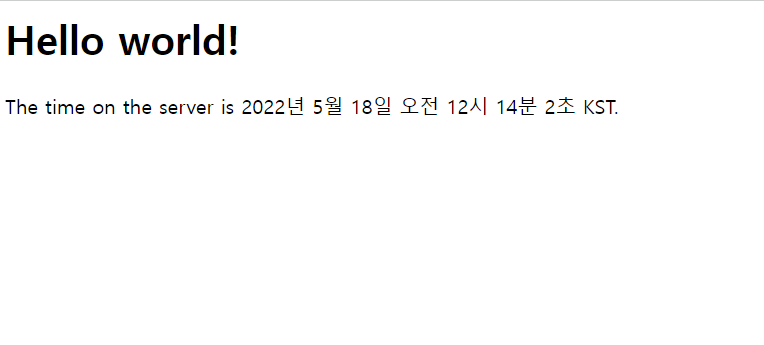
Leave a comment