python selenium error
셀레니움 클릭 테스트를 하려고 1 to 50 사이트를 이용하여 클릭 테스트를 하려고 했다.
python code
from selenium import webdriver
driver = webdriver.Chrome('chromedriver')
driver.get('http://zzzscore.com/1to50')
driver.implicitly_wait(300)
#전역변수
#현재 찾아야될 숫자
num = 1
def clickBtn():
global num
btns = driver.find_elements_by_xpath('//*[@id="grid"]/div[*]')
for btn in btns:
print(btn.text, end='\t')
if btn.text == str(num):
btn.click()
print(True)
num += 1
return
while num<=50:
clickBtn()
이렇게 하고 런을 돌리니까
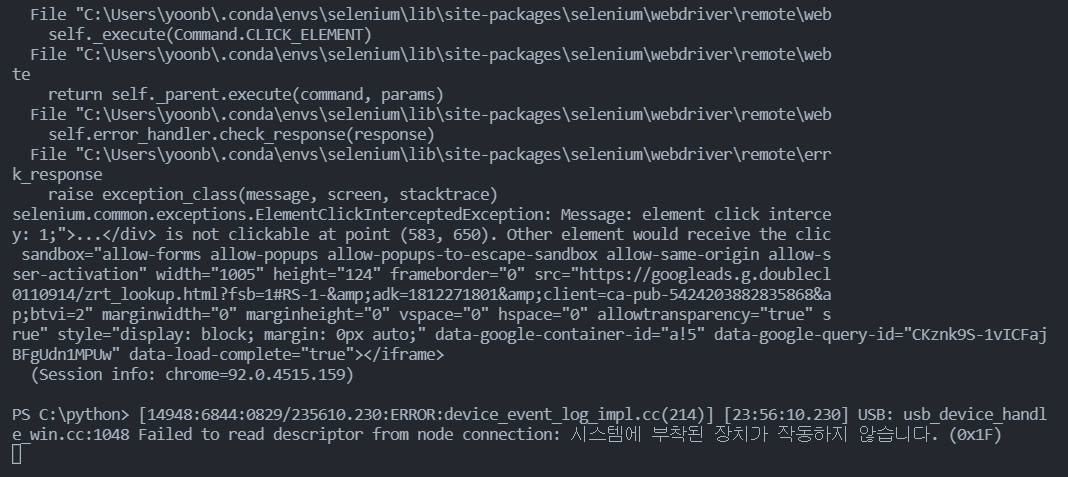
뭐 이런 생판 처음 보는 에러가 나타났다.
구글링을 해본 결과 코드에
options = webdriver.ChromeOptions()
options.add_experimental_option("excludeSwitches", ["enable-logging"])
browser = webdriver.Chrome(options=options)
browser.get('http://zzzscore.com/1to50/')
browser.implicitly_wait(time_to_wait=5)
이것만 추가해주면 된다고 한다.
그래서 추가해주었다.
python code2
from selenium import webdriver
#추가한 코드
options = webdriver.ChromeOptions()
options.add_experimental_option("excludeSwitches", ["enable-logging"])
browser = webdriver.Chrome(options=options)
browser.get('http://zzzscore.com/1to50/')
browser.implicitly_wait(time_to_wait=5)
#전역변수
#현재 찾아야될 숫자
num = 1
def clickBtn():
global num
btns = browser.find_elements_by_xpath('//*[@id="grid"]/div[*]')
for btn in btns:
print(btn.text, end='\t')
if btn.text == str(num):
btn.click()
print(True)
num += 1
return
while num<=50:
clickBtn()
그리고 런을 해보니까
selenium.common.exceptions.ElementClickInterceptedException: Message: element click intercepted: Element <div style="opacity: 1;">...</div> is not clickable at
point (435, 650). Other element would receive the click: <iframe id="aswift_4" name="" sandbox="allow-forms allow-popups allow-popups-to-escape-sandbox allow-same-origin allow-scripts allow-top-navigation-by-user-activation" width="1005" height="124" frameborder="0" src="https://googleads.g.doubleclick.net/pagead/html/r20210823/r20110914/zrt_lookup.html?fsb=1#RS-1-&adk=1812271801&client=ca-pub-5424203882835868&fa=1&ifi=5&uci=a!5&btvi=2" marginwidth="0" marginheight="0" vspace="0" hspace="0" allowtransparency="true" scrolling="no" allowfullscreen="true" data-google-container-id="a!5" data-google-query-id="CPu0odfB1vICFcHTfAodBdkO3g" data-load-complete="true" style="display: block; margin: 0px auto;"></iframe>
(Session info: chrome=92.0.4515.159)
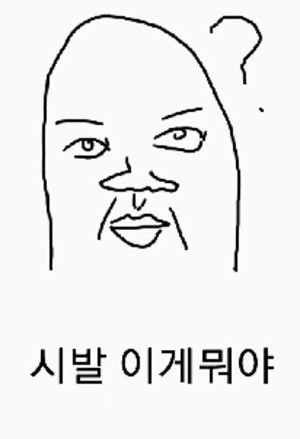
수차례의 삽질 끝에 결국 알아냈다.
options.add_argument('window-size=981,721')
창크기를 설정해주었다.그리고 나서
from selenium import webdriver
options = webdriver.ChromeOptions()
options.add_argument('window-size=981,721')
options.add_experimental_option("excludeSwitches", ["enable-logging"])
browser = webdriver.Chrome(options=options)
browser.get('http://zzzscore.com/1to50/')
browser.implicitly_wait(time_to_wait=5)
#전역변수
#현재 찾아야될 숫자
num = 1
def clickBtn():
global num
btns = browser.find_elements_by_xpath('//*[@id="grid"]/div[*]')
for btn in btns:
print(btn.text, end='\t')
if btn.text == str(num):
btn.click()
print(True)
num += 1
return
while num<=50:
clickBtn()
이렇게 추가 하고 런 돌리니까
잘된다.
혹시나 같은 에러 나는 사람이 있다면 한번 해보길 바란다.
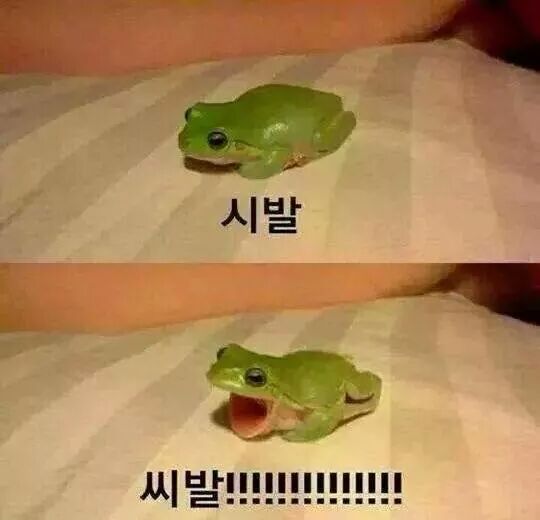

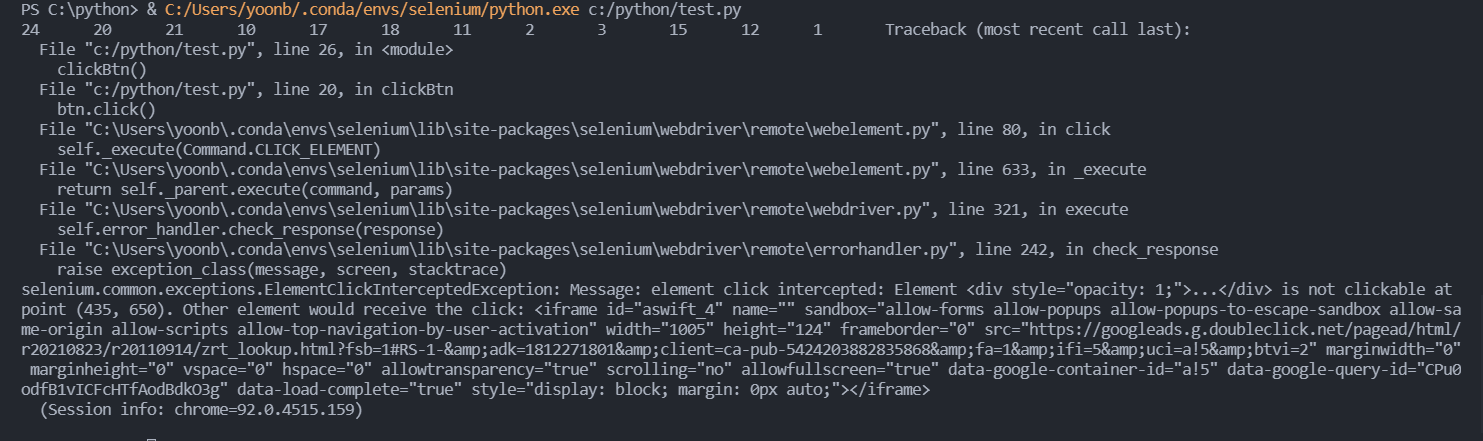
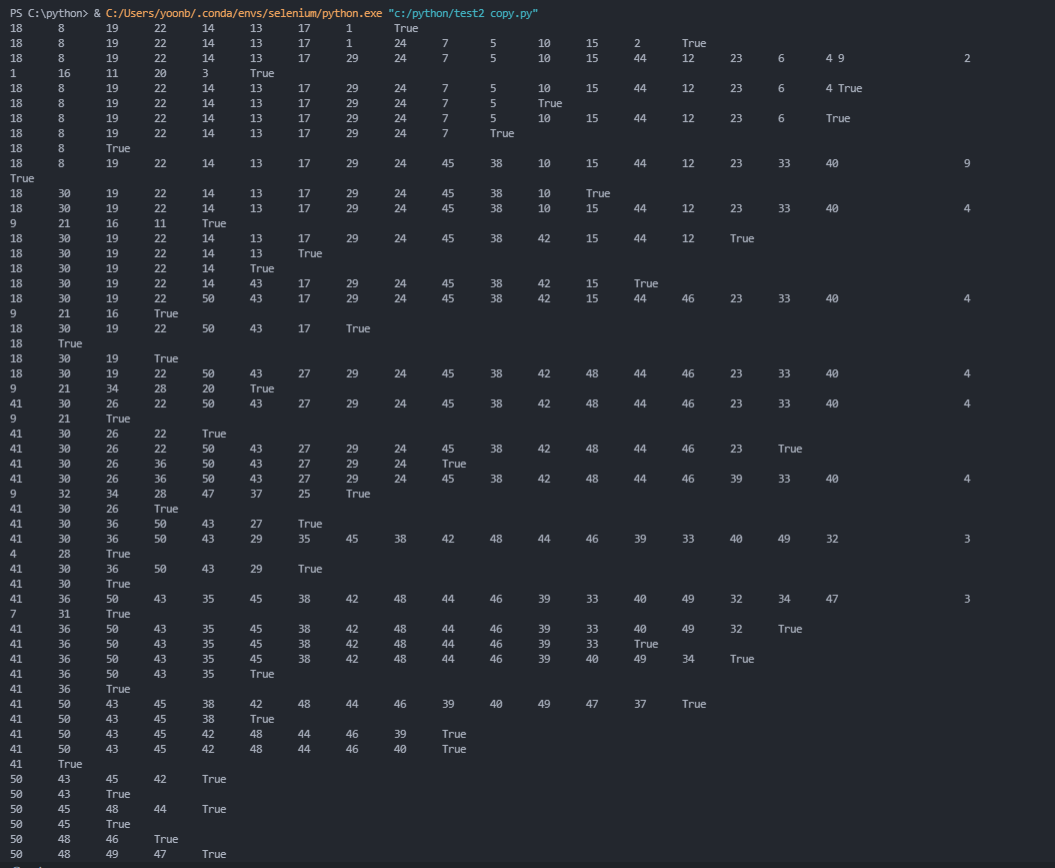
Leave a comment